Moin jungs!
Ich hab da ein kleines Problem:ich hab da so ein Mod,das heißt:c3r0x foc addon full 3.5.zip
(Mod für Empire at War)
Nun hab ich das jetzt gedownloadet und da is so eine Anleitung damit ich das spielen kann....versteh ich nich.
Anleitung: (von Google übersetzt)
1) Downloaden Sie das MoD
2) Schaffung eines Mod-Ordner in dir FOC Ordner Ex -
(Installations-Pfad) * \ LucasArts \ Star Wars Empire at War Forces of Corruption \ Mods
3) Extrahieren Sie den Ordner mit der Bezeichnung "z3r0x" an die Mod-Ordner sollte so aussehen
Ex-(Installations-Pfad) * \ LucasArts \ Star Wars Empire at War Forces of Corruption \ Mods \ z3r0x
4) Auszug der Verknüpfung, die sich in den Download auf Ihrem Desktop mit der rechten Maustaste klicken und gehen Sie auf Eigenschaften.
5) Im Feld "Ziel" (der Verknüpfung, die Sie extrahiert) sollte es sagen
"(Installations-Pfad) \ * LucasArts \ Star Wars Empire at War Forces of Corruption \ swfoc.exe" MODPATH = Mods \ z3r0x
6) * WICHTIG! * Jetzt, wo ich gesagt habe (Installations-Pfad) * bedeutet dies, dass, wo immer Sie haben das Spiel installiert Ex-"D: \ Program Files" oder was auch immer der Standard ist "C: \ Program Files", aber wenn Sie installiert FOC irgendwo anders, dann muss sich ändern, dass auf die korrekte Anbringung
7) Wenn Sie getan haben alle oben genannten Schritte korrekt klicken Sie auf "Übernehmen", dann geben Sie hier Ihre FOC-Festplatte und klicken Sie auf die Verknüpfung zum Starten des mod.
Könnt ihr mir das irgentwie nich einfacher erklären??
Ich wäre euch herzlich dankbar!!!!
Ich hab da ein kleines Problem:ich hab da so ein Mod,das heißt:c3r0x foc addon full 3.5.zip
(Mod für Empire at War)
Nun hab ich das jetzt gedownloadet und da is so eine Anleitung damit ich das spielen kann....versteh ich nich.
Anleitung: (von Google übersetzt)
1) Downloaden Sie das MoD
2) Schaffung eines Mod-Ordner in dir FOC Ordner Ex -
(Installations-Pfad) * \ LucasArts \ Star Wars Empire at War Forces of Corruption \ Mods
3) Extrahieren Sie den Ordner mit der Bezeichnung "z3r0x" an die Mod-Ordner sollte so aussehen
Ex-(Installations-Pfad) * \ LucasArts \ Star Wars Empire at War Forces of Corruption \ Mods \ z3r0x
4) Auszug der Verknüpfung, die sich in den Download auf Ihrem Desktop mit der rechten Maustaste klicken und gehen Sie auf Eigenschaften.
5) Im Feld "Ziel" (der Verknüpfung, die Sie extrahiert) sollte es sagen
"(Installations-Pfad) \ * LucasArts \ Star Wars Empire at War Forces of Corruption \ swfoc.exe" MODPATH = Mods \ z3r0x
6) * WICHTIG! * Jetzt, wo ich gesagt habe (Installations-Pfad) * bedeutet dies, dass, wo immer Sie haben das Spiel installiert Ex-"D: \ Program Files" oder was auch immer der Standard ist "C: \ Program Files", aber wenn Sie installiert FOC irgendwo anders, dann muss sich ändern, dass auf die korrekte Anbringung
7) Wenn Sie getan haben alle oben genannten Schritte korrekt klicken Sie auf "Übernehmen", dann geben Sie hier Ihre FOC-Festplatte und klicken Sie auf die Verknüpfung zum Starten des mod.
Könnt ihr mir das irgentwie nich einfacher erklären??
Ich wäre euch herzlich dankbar!!!!





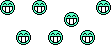
 .
.
Kommentar